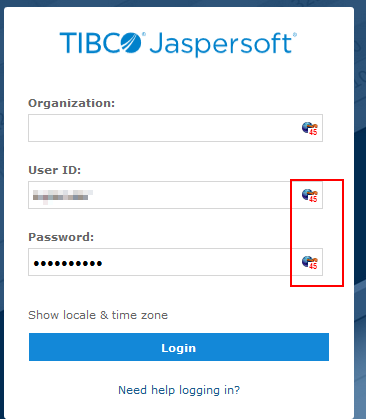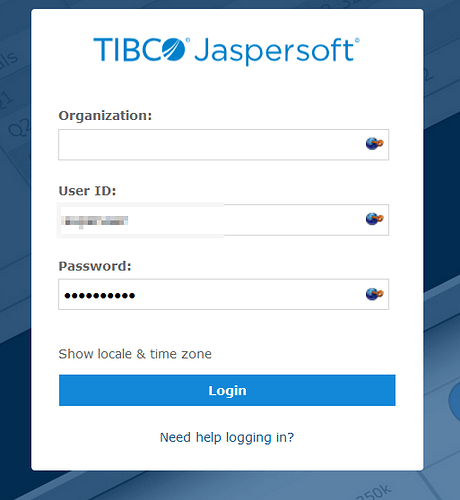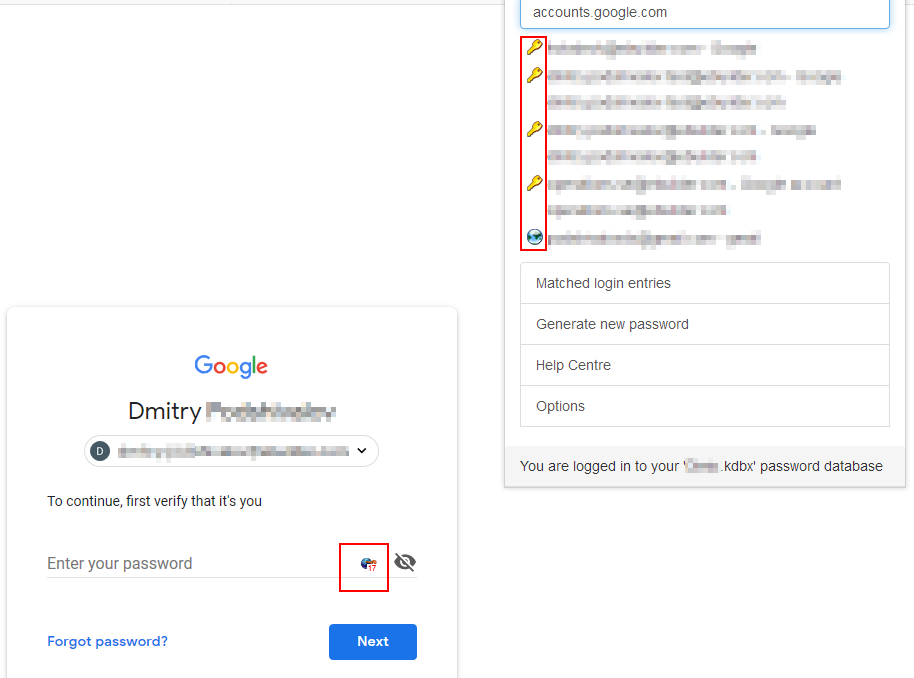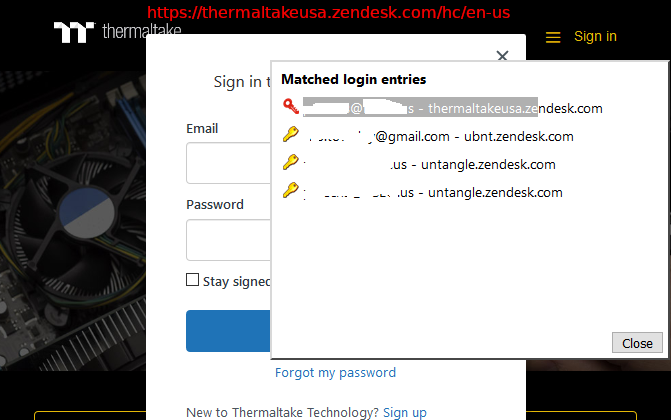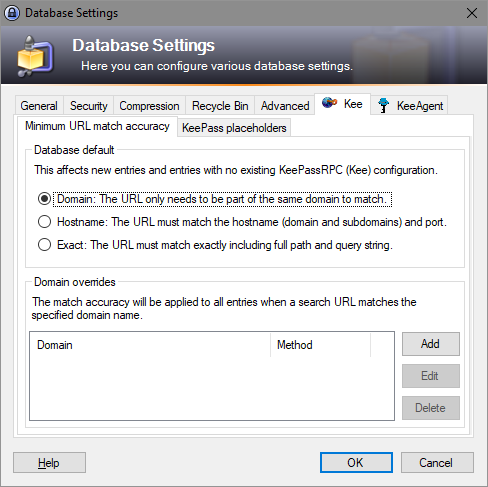Unfortunately I didn’t find anything what could help me in the console log with debugging logging. It just shows a bunch if IDs which have different weights.
It feels like that at home, kee suggests all items for which the top level domain matches top level domain of the current page.
For example, if I’m trying to login at accounts.google.com and in Keepass I have items with domain names like console_developers_google_com (I couldn’t paste more than 2 links, so dots replaced with undescores) or console_cloud_google_com or just google_com - then Kee will show them all at my home laptop (I have 17 items which contain “google_com”), but not at the office.
Settings of Kee looks identical in both locations, I can’t find anything what would activate such behavior.
For example here is the debug log for the
accounts.google.com:
Finding matches in a document. readyState: interactive common.js:206:17
findMatches processing 2 forms common.js:197:17
about to get form fields common.js:197:17
domtype: email common.js:197:17
proccessing... common.js:197:17
domtype: hidden common.js:197:17
domtype: password common.js:197:17
proccessing... common.js:197:17
domtype: text common.js:197:17
proccessing... common.js:197:17
domtype: hidden common.js:197:17
usernameIndex: 0 common.js:197:17
actualUsernameIndex: 0 common.js:197:17
otherFields.length:2 common.js:197:17
about to get form fields common.js:197:17
domtype: hidden
common.js:197:17
usernameIndex: -1 common.js:197:17
actualUsernameIndex: 0 common.js:197:17
otherFields.length:0 common.js:197:17
no password field found in this form common.js:197:17
Submit handlers attached asynchronously to form 0 in 2ms common.js:206:17
Logging system initialised at Mon Sep 24 2018 23:41:58 GMT+0200 (W. Europe Daylight Time) common.js:206:17
scanForOrphanedFields took: 0 common.js:197:17
No forms found on this page. common.js:206:17
In browser content page script, received message from background script common.js:197:17
match found! common.js:206:17
formVisible: true common.js:197:17
Suitability of putting other field 0 into form field 0 (id: hiddenEmail) is 1 common.js:197:17
Suitability of putting other field 0 into form field 1 (id: ca) is 1 common.js:197:17
Suitability of putting password field 0 into form field 0 (id: ) is 36 common.js:197:17
formFieldCount: 3, loginFieldCount: 2, formMatchedFieldCount: 2, fieldMatchRatio: 0.6666666666666666 common.js:197:17
Relevance for F87B762B96BE0649A15E1C9E6DAE0305 is: 36.333333333333336 common.js:206:17
Higher relevance score found for login 0 with formIndex 0 () common.js:197:17
Suitability of putting other field 0 into form field 0 (id: hiddenEmail) is 1 common.js:197:17
Suitability of putting other field 0 into form field 1 (id: ca) is 1 common.js:197:17
Suitability of putting password field 0 into form field 0 (id: ) is 36 common.js:197:17
formFieldCount: 3, loginFieldCount: 2, formMatchedFieldCount: 2, fieldMatchRatio: 0.6666666666666666 common.js:197:17
Relevance for B6CDBAFDC0CC28419D4E2E9E0AB6D0C6 is: 16.333333333333332 common.js:206:17
Higher relevance score found for login 1 with formIndex 0 () common.js:197:17
Suitability of putting other field 0 into form field 0 (id: hiddenEmail) is 1 common.js:197:17
Suitability of putting other field 0 into form field 1 (id: ca) is 1 common.js:197:17
Suitability of putting password field 0 into form field 0 (id: ) is 36 common.js:197:17
formFieldCount: 3, loginFieldCount: 2, formMatchedFieldCount: 2, fieldMatchRatio: 0.6666666666666666 common.js:197:17
Relevance for A2E1A769BA8FB146A74135356ADB4AE9 is: 16.333333333333332 common.js:206:17
Higher relevance score found for login 2 with formIndex 0 () common.js:197:17
Suitability of putting other field 0 into form field 0 (id: hiddenEmail) is 1 common.js:197:17
Suitability of putting other field 0 into form field 1 (id: ca) is 1 common.js:197:17
Suitability of putting password field 0 into form field 0 (id: ) is 36 common.js:197:17
formFieldCount: 3, loginFieldCount: 2, formMatchedFieldCount: 2, fieldMatchRatio: 0.6666666666666666 common.js:197:17
Relevance for D65C256C87130D4AAAAAEA54ED305CA0 is: 36.333333333333336 common.js:206:17
Higher relevance score found for login 3 with formIndex 0 () common.js:197:17
Suitability of putting other field 0 into form field 0 (id: hiddenEmail) is 1 common.js:197:17
Suitability of putting other field 0 into form field 1 (id: ca) is 1 common.js:197:17
Suitability of putting password field 0 into form field 0 (id: ) is 36 common.js:197:17
formFieldCount: 3, loginFieldCount: 2, formMatchedFieldCount: 2, fieldMatchRatio: 0.6666666666666666 common.js:197:17
Relevance for 26DCD22371109546B91735E992FAB3E3 is: 36.333333333333336 common.js:206:17
Higher relevance score found for login 4 with formIndex 0 () common.js:197:17
Suitability of putting other field 0 into form field 0 (id: hiddenEmail) is 1 common.js:197:17
Suitability of putting other field 0 into form field 1 (id: ca) is 1 common.js:197:17
Suitability of putting password field 0 into form field 0 (id: ) is 36 common.js:197:17
formFieldCount: 3, loginFieldCount: 2, formMatchedFieldCount: 2, fieldMatchRatio: 0.6666666666666666 common.js:197:17
Relevance for 4EFF8B13F6B4774ABA0FCD83DE64AB1F is: 16.333333333333332 common.js:206:17
Higher relevance score found for login 5 with formIndex 0 () common.js:197:17
Suitability of putting other field 0 into form field 0 (id: hiddenEmail) is 1 common.js:197:17
Suitability of putting other field 0 into form field 1 (id: ca) is 1 common.js:197:17
Suitability of putting password field 0 into form field 0 (id: ) is 36 common.js:197:17
formFieldCount: 3, loginFieldCount: 2, formMatchedFieldCount: 2, fieldMatchRatio: 0.6666666666666666 common.js:197:17
Relevance for 0931F41A8B03824FBA672C9E5AFC29CC is: 16.333333333333332 common.js:206:17
Higher relevance score found for login 6 with formIndex 0 () common.js:197:17
Suitability of putting other field 0 into form field 0 (id: hiddenEmail) is 1 common.js:197:17
Suitability of putting other field 0 into form field 1 (id: ca) is 1 common.js:197:17
Suitability of putting password field 0 into form field 0 (id: ) is 36 common.js:197:17
formFieldCount: 3, loginFieldCount: 2, formMatchedFieldCount: 2, fieldMatchRatio: 0.6666666666666666 common.js:197:17
Relevance for 175860EFF266AB48864E286877F7AD89 is: 36.333333333333336 common.js:206:17
Higher relevance score found for login 7 with formIndex 0 () common.js:197:17
Suitability of putting other field 0 into form field 0 (id: hiddenEmail) is 1 common.js:197:17
Suitability of putting other field 0 into form field 1 (id: ca) is 1 common.js:197:17
Suitability of putting password field 0 into form field 0 (id: ) is 36 common.js:197:17
formFieldCount: 3, loginFieldCount: 2, formMatchedFieldCount: 2, fieldMatchRatio: 0.6666666666666666 common.js:197:17
Relevance for C9A4B1D651D6A648A0EA5AE210EA9541 is: 36.333333333333336 common.js:206:17
Higher relevance score found for login 8 with formIndex 0 () common.js:197:17
Suitability of putting other field 0 into form field 0 (id: hiddenEmail) is 1 common.js:197:17
Suitability of putting other field 0 into form field 1 (id: ca) is 1 common.js:197:17
Suitability of putting password field 0 into form field 0 (id: ) is 36 common.js:197:17
formFieldCount: 3, loginFieldCount: 2, formMatchedFieldCount: 2, fieldMatchRatio: 0.6666666666666666 common.js:197:17
Relevance for D3D051D4C8E0284AB3E955414019065C is: 16.333333333333332 common.js:206:17
Higher relevance score found for login 9 with formIndex 0 () common.js:197:17
Suitability of putting other field 0 into form field 0 (id: hiddenEmail) is 1 common.js:197:17
Suitability of putting other field 0 into form field 1 (id: ca) is 1 common.js:197:17
Suitability of putting password field 0 into form field 0 (id: ) is 36 common.js:197:17
formFieldCount: 3, loginFieldCount: 2, formMatchedFieldCount: 2, fieldMatchRatio: 0.6666666666666666 common.js:197:17
Relevance for 8B372531CC61274BBA1772210F9FAD07 is: 16.333333333333332 common.js:206:17
Higher relevance score found for login 10 with formIndex 0 () common.js:197:17
Suitability of putting other field 0 into form field 0 (id: hiddenEmail) is 1 common.js:197:17
Suitability of putting other field 0 into form field 1 (id: ca) is 1 common.js:197:17
Suitability of putting password field 0 into form field 0 (id: ) is 36 common.js:197:17
formFieldCount: 3, loginFieldCount: 2, formMatchedFieldCount: 2, fieldMatchRatio: 0.6666666666666666 common.js:197:17
Relevance for 7B4299516708C54781A5110BB2F789AE is: 16.333333333333332 common.js:206:17
Higher relevance score found for login 11 with formIndex 0 () common.js:197:17
Suitability of putting other field 0 into form field 0 (id: hiddenEmail) is 1 common.js:197:17
Suitability of putting other field 0 into form field 1 (id: ca) is 1 common.js:197:17
Suitability of putting password field 0 into form field 0 (id: ) is 36 common.js:197:17
formFieldCount: 3, loginFieldCount: 2, formMatchedFieldCount: 2, fieldMatchRatio: 0.6666666666666666 common.js:197:17
Relevance for 3C3F673C23CCBA42AD111E94FA13C519 is: 16.333333333333332 common.js:206:17
Higher relevance score found for login 12 with formIndex 0 () common.js:197:17
Suitability of putting other field 0 into form field 0 (id: hiddenEmail) is 1 common.js:197:17
Suitability of putting other field 0 into form field 1 (id: ca) is 1 common.js:197:17
Suitability of putting password field 0 into form field 0 (id: ) is 36 common.js:197:17
formFieldCount: 3, loginFieldCount: 2, formMatchedFieldCount: 2, fieldMatchRatio: 0.6666666666666666 common.js:197:17
Relevance for 390FD2463A09904F91AB2FAB16EB3652 is: 16.333333333333332 common.js:206:17
Higher relevance score found for login 13 with formIndex 0 () common.js:197:17
Suitability of putting other field 0 into form field 0 (id: hiddenEmail) is 1 common.js:197:17
Suitability of putting other field 0 into form field 1 (id: ca) is 1 common.js:197:17
Suitability of putting password field 0 into form field 0 (id: ) is 36 common.js:197:17
formFieldCount: 3, loginFieldCount: 2, formMatchedFieldCount: 2, fieldMatchRatio: 0.6666666666666666 common.js:197:17
Relevance for 0EA2B2AB45A90A4ABCB5AFF057D15418 is: 16.333333333333332 common.js:206:17
Higher relevance score found for login 14 with formIndex 0 () common.js:197:17
Suitability of putting other field 0 into form field 0 (id: hiddenEmail) is 1 common.js:197:17
Suitability of putting other field 0 into form field 1 (id: ca) is 1 common.js:197:17
Suitability of putting password field 0 into form field 0 (id: ) is 36 common.js:197:17
formFieldCount: 3, loginFieldCount: 2, formMatchedFieldCount: 2, fieldMatchRatio: 0.6666666666666666 common.js:197:17
Relevance for 5C5986D4488E2343A4347567579F5F92 is: 16.333333333333332 common.js:206:17
Higher relevance score found for login 15 with formIndex 0 () common.js:197:17
Suitability of putting other field 0 into form field 0 (id: hiddenEmail) is 1 common.js:197:17
Suitability of putting other field 0 into form field 1 (id: ca) is 1 common.js:197:17
Suitability of putting password field 0 into form field 0 (id: ) is 36 common.js:197:17
formFieldCount: 3, loginFieldCount: 2, formMatchedFieldCount: 2, fieldMatchRatio: 0.6666666666666666 common.js:197:17
Relevance for EF99BC9948161A438FC40FA231AE392F is: 16.333333333333332 common.js:206:17
Higher relevance score found for login 16 with formIndex 0 () common.js:197:17
Relevance of form 0 () is 36.333333333333336 common.js:197:17
fillAndSubmit started. automated: true, formIndex: undefined, loginIndex: undefined common.js:197:17
Relevance of form is 36.333333333333336 common.js:197:17
Relevance of form is 0 common.js:197:17
The most relevant form is #0 common.js:197:17
We are allowed to auto-fill this form. common.js:197:17
Multiple logins for form, so estimating most relevant. common.js:197:17
We think login 0 is most relevant. common.js:197:17
Automatic form fill complete.