These instructions relate to subscriptions provided by Kee Vault Ltd and the use of Kee Vault version 1 to resolve the problem.
If you are using Kee Vault 2, please follow the instructions on screen to reactivate your subscription or try signing in on a different type of device in case your Subscription is provided by a different platform (e.g. you can’t renew an Apple Subscription on your Android phone).
If you see a message similar to the one in the picture below you will need to reactivate your subscription before you can get full access to your passwords within Kee Vault.
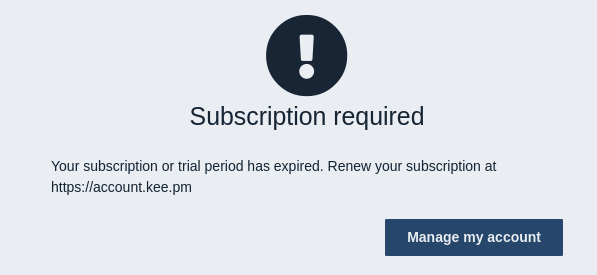
To reactivate a subscription there are two main options - which to choose depends upon why your subscription was cancelled…
Missing, invalid or temporarily unavailable payment card
- You should have received an email with a button or link that will allow you to add or update your payment details. As long as you act within around 1 day of getting this email, you can just click on that link. Alternatively, you can load https://account.kee.pm and click on the “Payment methods” button.
- Add your payment details when requested.
- Payment will be taken within 15 minutes, usually immediately.
- Your subscription will be automatically reactivated.
You will need to sign in again to each device before that device can know that your subscription has been reactivated.
Cancellation manually requested
If you asked for your subscription to be cancelled you can reactivate the account manually:
- Load https://account.kee.pm
- Ensure you have a valid payment method
- Click on the subscription button
- Click the “Reactivate subscription” link and click confirm
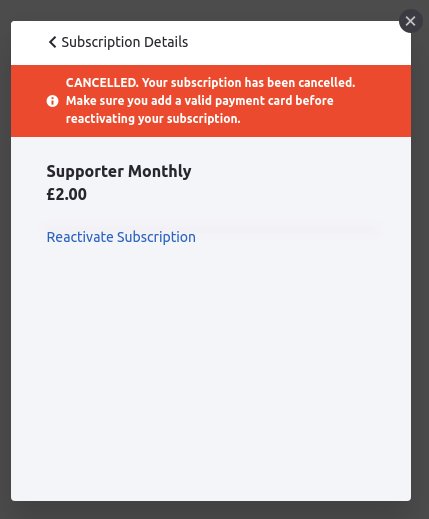
Reactivation after long-term account deletion and other situations
There are a number of situations that we’ve yet to develop a final process or documentation for so if the information above doesn’t help and you can’t work out how to re-activate your subscription, please let us know what we can do to help and/or improve this documentation.
You may also be interested in how to gain temporary limited access to your Kee Vault in an emergency - this can work for a short time even after your subscription has expired.