To ensure you can export your secure data after your subscription has been cancelled, and to protect you against unexpected temporary problems such as failed card transactions or network connectivity problems at an inopportune time, we try to give you access to your Kee Vault while offline for some time after your subscription has expired.
You will be able to view/copy existing passwords (perhaps useful for logging in to your bank to resolve issues with your payment card) as well as export all passwords to the standard KeePass KDBX format.
To manually enable this emergency access mode while temporary problems are being resolved, put your device into airplane mode or otherwise disconnect from the internet.
When this emergency access mode is triggered in Kee Vault version 1 (https://keevault.pm), you’ll see something similar to this screen:
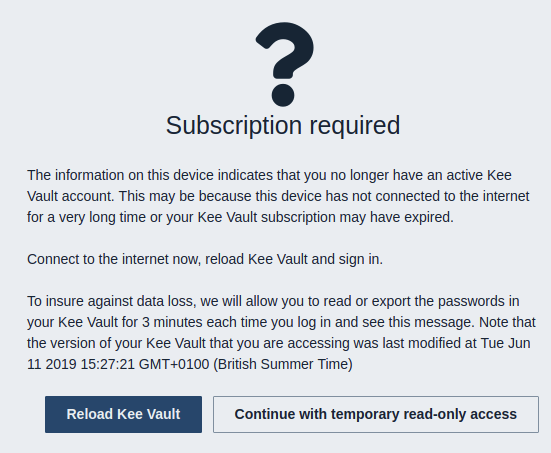
The exact length of time this emergency access will be available for your account is subject to change and depends on many factors such as how long you have held a subscription, when you last signed in to a device, the reason for account cancellation, the pattern of how and when you access the emergency mode and some variables that we may change over time to ensure that this feature works correctly in as many scenarios as possible.
Ultimately, the best way for you to regain access to the Kee Vault data we have been securing for you since your subscription lapsed is to restart your subscription and pay any overdue invoices but we do try to make this alternative approach work when feasible. Of course, if it has been a very long time since you last held a valid Kee Vault subscription, your Vault data will have been deleted so you should refer to your backup .kdbx file in that scenario.