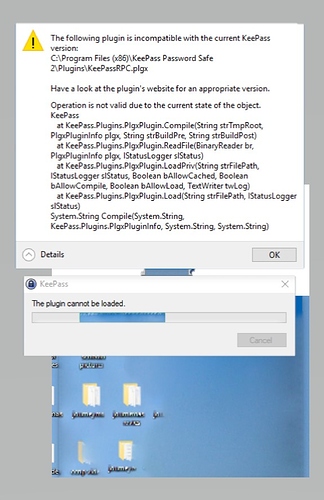I updated BOTH keepass and kee for firefox and I get the following error even after a system restart. They show as version – 2.3.19.1 for KEE and 2,39,1 for kee pass. These are the latest versions from the firefox add on page and the Kee pass website. Next time I am just going to turn off update notifications.
That did it. I saw this comment in another thread but since I updated both the keepass software and the firefox plugin I though I was covered. Not too long ago they used to call add ons, plugins so when it said to update the plugin I thought I did that with the fire fox “add on”. I don’t know where this little piece of code comes from but why isn’t it part of the keepass install? Being buried in the keepass program folder it should be the most current version when keepass is updated. Why don’t the keepass developers put this most recent version in with their install file? If it is put in there by the kee fox “add on” why isn’t the updated version installed when that sofware is updated?
For security purposes, Mozilla no longer allows Kee to install or update the KeePassRPC plugin directly.
See “Assisted KeePass and KeePassRPC.plgx installation” on this page.
That explains it. I could only suggest that in future updates the update process should include a pop up dialogue box asking for permission to install a third party plugin or at least telling the user about the steps necessary to install it on your own when an update breaks functionality. Having an incompatibility warning come up without any resolution steps after properly updating software is not a good thing. The end user should not have to dig through forums to search for a solution to a problem that is introduced by an update.
Someone should tell mozilla that for best security all computers should be disconnected from the internet and OSs should not allow the installation of any browsers. Seriously, what was wrong with allowing plugins but asking for user permission before installation?