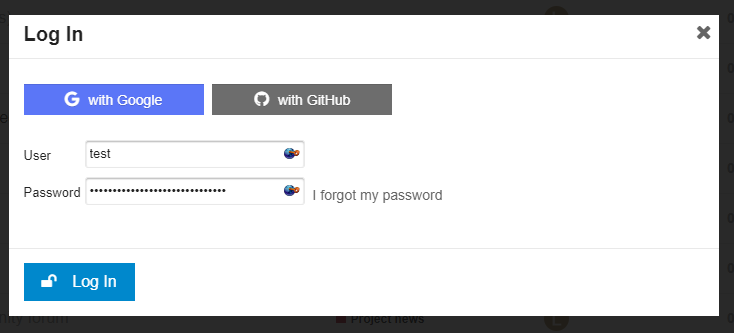Kee 2.0 is the culmination of many years of work so I’m pleased that it will bring some notable improvements from KeeFox 1.7.2. Unfortunately, we are not able to bring along every feature from KeeFox. This topic will highlight the most notable differences.
New features
Contextual Kee buttons
You can now click the Kee icon in a login field that you want to be filled in. You can then choose from all matching entries for that web page and have Kee auto-fill them for you.
You can still use the “Matched login entries” feature from the main Kee button if you prefer.
Quieter “Save password” behaviour
Changes to Firefox and many websites over the past decade have gradually caused the KeeFox password save prompt to become more intrusive than we would like. Kee 2.0 adds a new feature which prevents this popup from appearing until you explicitly ask for it by selecting “Save latest login” from the Kee main menu.
Changed features
Form detection, filling and submission
Many parts of these features had to be rewritten. While that has led to some great improvements on many websites, there may be a few sites which no longer work as well. In most cases, we will be able to resolve these regressions in future versions of Kee so please let us know when something doesn’t work quite right anymore.
Configuration persistence after add-on uninstall
Uninstalling KeeFox would not remove your configuration settings. Changes to Firefox mean that this is no longer the case with Kee. Use the disable/enable feature instead.
Removed features
To ensure this new version is as stable as possible, and in some cases because of changes in Firefox 57, there are some features that are no longer available. We know this will disappoint some people and ask that you give the new version a try before then reporting back to us with your suggestions for future improvements. In fact, because of the simpler technologies now being used, you might find that you’re even able to add some new features yourself!
Some notable features include:
Multi-page logins
You’ll still be able to login to websites that have multiple pages in their login process - you’ll find that in most cases you just have to click an extra time - but the ability to automatically submit multiple login forms in a row has gone away and the accuracy of which password should be filled into each page may be slightly lower than before.
No searching for logins
It is no longer possible to search for your KeePass entries from within a search bar in KeeFox. We don’t yet have a clear idea of when or if we will be able to support this functionality but if you notice its absence, you could try one or both of:
- Create a set of Firefox bookmarks, perhaps using the features on the “new tab” page or use the bookmarks toolbar to keep your most frequently used sites close by - Kee will then fill in the login form after you have clicked on the bookmark.
- Check the progress of https://github.com/kee-org/browser-addon/issues/7 and let us know if you want to help add the feature, and how you would prefer it to behave.
Launching KeePass from within Firefox
Running external programs like KeePass is now prohibited by Firefox. You’ll probably find that running KeePass when Windows starts is a reasonable workaround.
Assisted KeePass and KeePassRPC.plgx installation
Windows users were accustomed to KeeFox being able to handle the installation of the KeePass application (including the .NET Framework if required) and the correct version of the KeePassRPC KeePass plugin.
Unfortunately this is no longer permitted by Mozilla so users of all operating systems will be in the same boat. I’ve created some upgrade instructions at Upgrading KeePassRPC which can be refined as we identify ways to make it clearer if required.
This occasional extra inconvenience is the price we pay for extra security although we actually expect the number of times you will be forced to perform this upgrade procedure will be lower than in the past (so this will be a positive change by all measures for Linux and Mac users!).
Saving new passwords from a network authentication request
The rare type of password that you need to put into a HTTP Auth box or network proxy box can now only be created by you adding a new entry to KeePass, rather than through Kee. Honestly, many people have never even seen this type of password authentication so if you’re not certain what this is, it won’t seriously affect you.