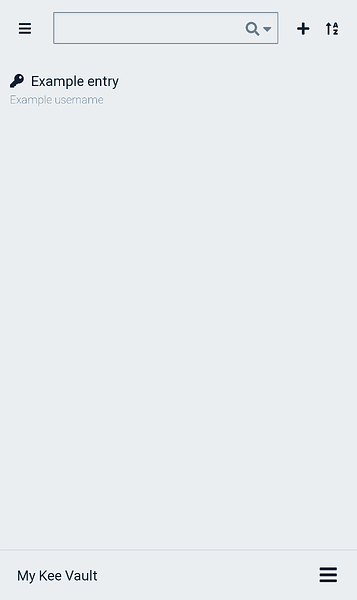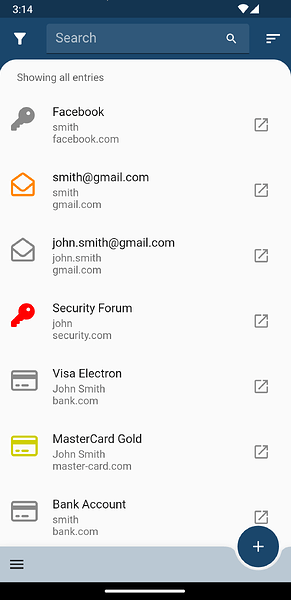This documents how we label different versions of Kee Vault, which may be useful when discussing the app or diagnosing issues.
Version 1
This is a web app (PWA) which can also be installed onto iOS and Android devices, and all other modern devices. We recommend always using version 2 for iOS and Android devices.
Example screenshot of version 1 on a small screen device:
Version format: 1.n.m
New releases of version 1 will follow these semantic-like rules: significant features and changes will increment n and less significant alterations, bugfixes and rebuilds will increment m.
Version 2
This is a “native” (Flutter) app which can be installed on Android and iOS devices via the usual app stores.
Example screenshot of version 2:
Version format 2.x.y.z
x will increment with significant features and changes
y will increment with less significant alterations and bugfixes
z will often be omitted from display but where present will indicate a rebuild or repackaging operation with no meaningful changes to the application itself
Understanding versions visible on Android and iOS
You can find out the version number in a variety of places, as is usual for your specific device type and model.
In addition to the version number, there are other variables which can alter the exact variant of Kee Vault that you have installed. It is important to note that one person’s “version 2.1.0” for example, will not always be an exact match to someone else’s.
Four such examples are:
- Your device (e.g. Android or iOS)
- Your chosen distribution channel.
For example, installing through Google Play vs Amazon App Store. - The version of the Kee Vault Services that your app connects to.
Nearly everyone will be using the same Kee Vault Services but some people who should know who they are or are developing the app may use either the beta or dev service instead. - What your chosen distribution channel wants to do with your device.
For example, Google Play could manipulate the version of the app that we upload and send you only those parts of the app which it thinks will be compatible with your device. Amazon do a similar thing to all apps in their store so that they can track you, and there will be other examples like this.
As well as the version number, the displayed name of Kee Vault and it’s package ID (how Android decides that one app is identical to another app) can also vary based upon the channel and Kee Vault services stage. Most people won’t come across this but for example, you may have a Kee Vault app installed with an id of com.keevault.keevault.beta.sl and a name of Kee Vault beta (SL) if you installed a version that connects to the beta Kee Vault Services and was installed via sideloading the application’s apk file.
Additionally, you may see the app called something similar to com.keevault.keevault (unreviewed) if you sign up to a preview channel such as the pre-launch beta testing period. This is Google’s choice because they have yet to review the app and being such a deviant, I may have called it the “Google Runs An Evil Monopoly” app, which is obviously untrue.