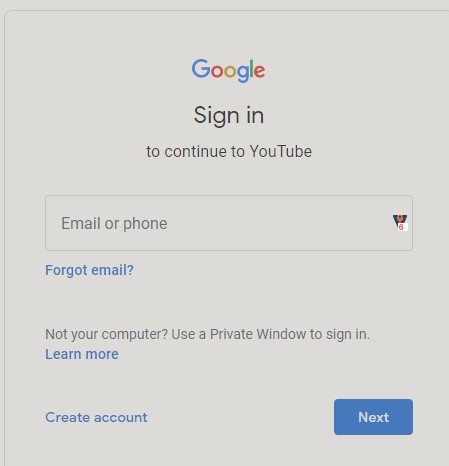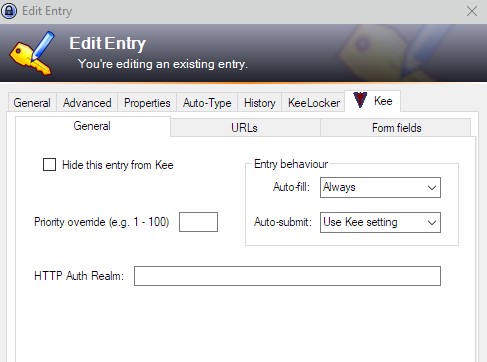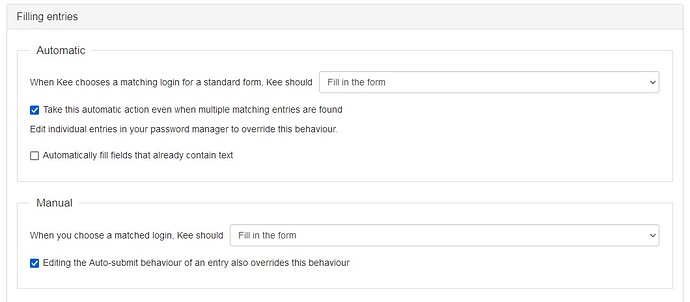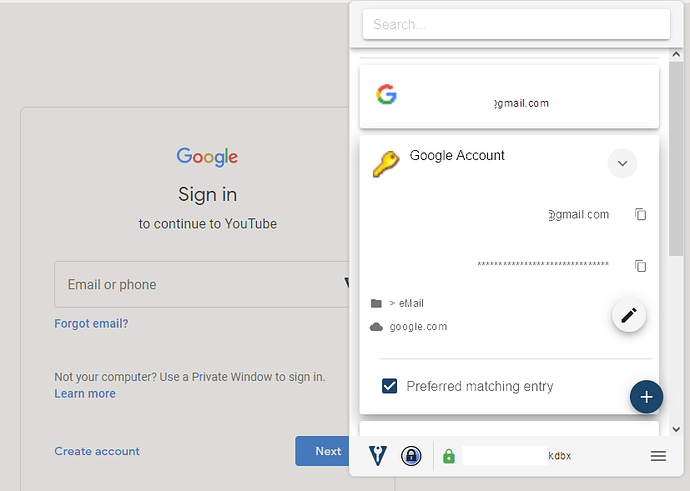I was originally having the issue mainly with kee not auto-filling the 2nd page on google account logins, but the bug actually seems to extend beyond that. [EDIT: Oh, a reason I thought it was mainly google accounts is because aol, paypal, etc., have a similar login that works just fine]
It used to autofill fine, but from what I recall, once I changed the setting it got “stuck”.
I’m on the latest version of Firefox.
Here’s what I set the settings to:
[screenshot 1] (see comments, I’m limited to 1 upload)
[screenshot 2] (see comments, I’m limited to 1 upload)
Yet no autofill:
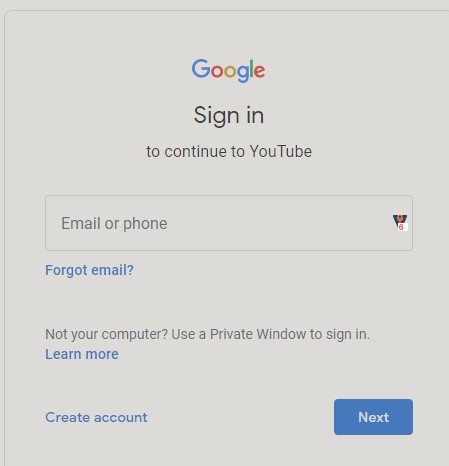
Before when I would click that kee icon and select the entry, and click “next”, the password would be automatically filled on the next page. Now I have to select the entry again on the 2nd page, and I can’t get it to autofill on the first page at all.
Ideally I want the 2nd screenshot set to “do nothing” for the top option, and then I would manually override it per-entry via the 1st screenshot. But to show that it’s broken, I set both options to “fill in the form”, and it still didn’t.
Probably a new entry has been added to the google.com domain, or an existing one modified. This might result in the order of matched entries to change and therefore the “best” match could be different.
Since Kee can only make an autofill decision based upon that best match, this could result in the autofill of an existing entry to appear to suddenly stop working.
You should be able to fix this by selecting your “preferred matching entry” using the checkbox for the relevant entry. You can find that list of matching entries in the main Kee popup (on your browser toolbar) when you’re on the browser tab with the login form showing.
Thanks luckyrat.
I did indeed not have a “preferred entry” selected. So I did check one of them, yet that seemed to have no impact.
Also, the issue extends to Kee not filling in the 2nd page, even after I’ve selected an entry. Yet it does automatically autofill the 2nd page on similar 2-page logins like paypal, aol, etc…
Should I post this to github issues now?
It looks like Kee is behaving as designed so it’s not yet clear what issue we should create on GitHub - Google has changed their sign-in page so that the sign-in page contains several form fields and therefore no Kee entry can match the single form field accurately enough for it to be safe to auto-fill the field. If we change the accuracy thresholds to make them work here, Kee will start auto-filling all kinds of forms that it shouldn’t.
I suspect we can improve things by considering the newer metadata that sites like Google are including in their form fields (e.g. the specific hints it provides to indicate a field is a username or a current password field). That could also break everything but is less likely too than the quick hack of changing the threshold. I wonder if we could create a new form detection algorithm which places full trust in the information provided by each web site? That would be a huge change from the current situation because we historically found that websites are not trustworthy in that regard - e.g. frequently supplying false information to try to trick password managers into failing.
I’d like to think site designers are now less hostile to password managers but it will need very thorough testing and a fair bit more planning before we know what to implement.
This looks like a great example to test with when we can come up with a plan though so I have made a note to refer back to this in future.
In the mean time, there might be some way to trick Kee into thinking the entry is a good enough match - maybe creating some fake form fields for example, but I don’t have time to investigate exact steps right now.