I have been using KeePass, KeeFox (now Kee [pre Vault]), and KeePassRPC for several years, and recently when I tried to set it up on another PC the same way, I was eventually sadly disappointed to see that the software had been sold to a greedy corporation. Or something? I’m not entirely sure what happened, but there is definitely a money grab afoot, and it’s cloaked in corporate-speak and difficult to decipher, and things all point every which-a-way and make things needlessly difficult to track down. Which is how corporate money grabs usually look.
I isolated the particular versions that I was using (Kee 2.5.6, updated to KeePassRPC 1.14) that worked well and did not include nagware. However, I am getting some new weirdo popup that makes NO FREAKING SENSE. The message is some kind of notification from within the browser (I have the entire Windows notification engine turned off):
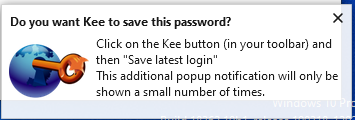
I don’t even know where to begin with this. Is this a mistranslation from another language, culture, or legalese? I can’t make any kind of sense out of it, and I HATE POPUPS. I can’t find a way to turn it off, and DDG can’t find an explanation online of what it’s doing.
