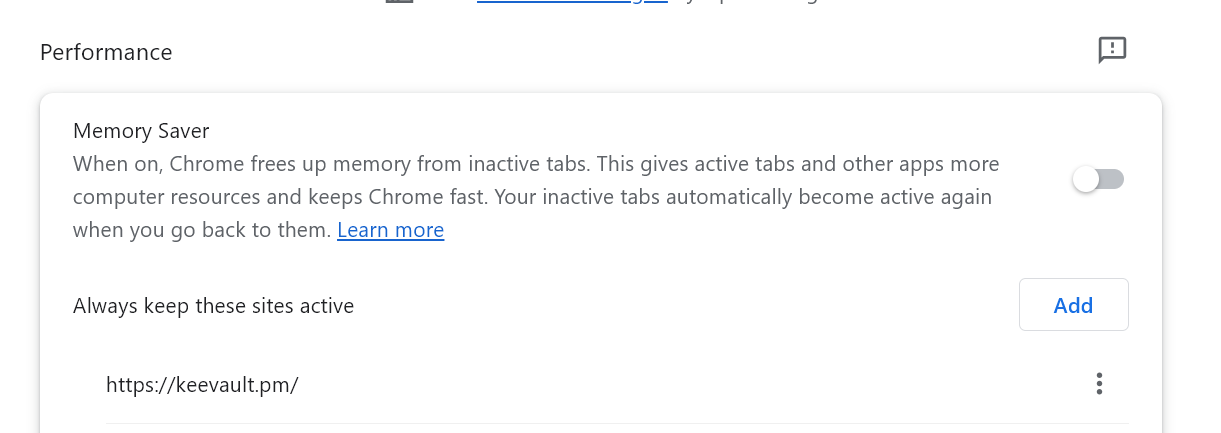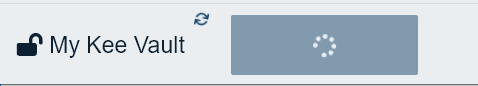I am running Chrome on Windows - Version 115.0.5790.110 (Official Build) (64-bit).
Chrome regularly puts the tab with Valut to sleep. When I request a password from a tab, I need to navigate back to the Vault tab to “wake” it up.
I don’t have the performance feature enabled. Not trusting Chrome completely, I make it an exception anyway:
It may help if you “pin” the tab. Certainly that used to be the case but it appears Chrome is being more aggressive recently so maybe that’s not enough on its own anymore.
Do you still see the problem since adding keevault.pm as an exception?
When you say “wake”, do you always have to re-enter your Kee Vault password or does it sometimes just take a while to “activate” the tab ready for you to interact with your already unlocked Vault?
Thanks for letting us know about this behaviour.
I pinned the tab, which is a tab in its own window.
I don’t think the exception makes a difference. I added it to the list and then saw that I hadn’t enabled the feature.
I am not signed out of KeeVault. Rather, I click anywhere on the page. The page doesn’t reload completely, but it looks like something is waking up. I’ll pay more attention and maybe open the browser dev tools to collect more data.
When I navigate to the vault tab. I see these circles spinning in the lower lefthand corner of the browser page.
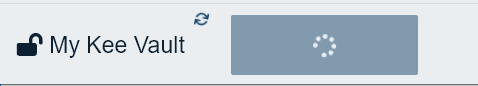
That could be the “automatically save and sync every 30 minutes” feature in action. Does it stop spinning after several seconds?
I wonder if Chrome is delaying the regular sync operation that happens every half hour and making it happen only when it re-activates the tab. Perhaps it even does more than one sync in a row, but that might be hard to determine without looking in detail at the network requests that happen when you switch back to the tab.
The spinning circle stopped after a few seconds - made it hard to catch a screenshot 
It looks like you may have tweaked your code. Every few seconds, the icon shows the status “off”. It automatically re-enables without me having to do anything.
Bravo!
Glad to hear it is auto-enabling with minimal delay and interruption for you now but I don’t think I can take the credit since we’ve not released any new code during that time. I suppose it’s possible you somehow had an extremely old version of the app until very recently but I don’t even know of any old versions of the app which could have behaved in this way so I doubt that’s the explanation.
Maybe you were a part of one of Google’s experiments where they try out new changes to the browser on a few “lucky” people as part of evaluating whether certain changes are safe to roll out to everybody.
Automatic updates to Chrome or other extensions you have installed might have had some effect too but anyway, as long as it keeps working OK for you, I guess we can live happily without knowing the original cause of the problem.
I spoke too soon. I think that it was fixed for a brief period, but it is back now. I wonder if Google tweaked something in Chrome. I have a pending update, so we’ll see what happens.