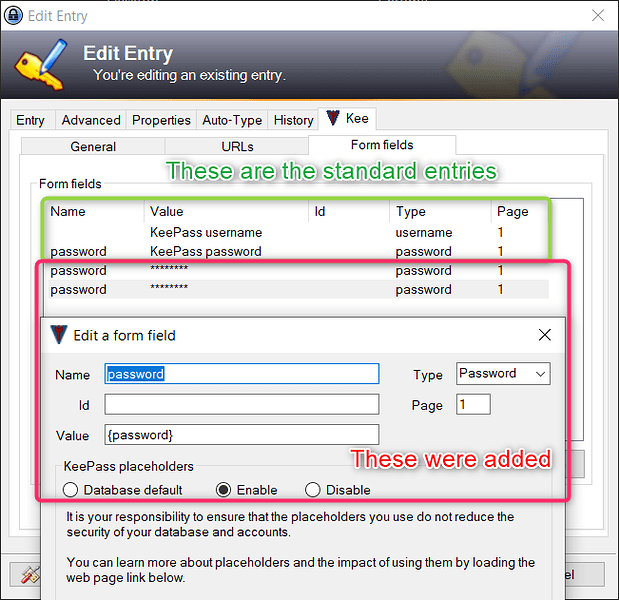I had an issue trying to auto-fill the password in Okta: Kee did not populate the password field although it managed to find a matching entry. It showed a helper icon in the input box so it would be acceptable to live without auto-filling, but the issue was, when I tried to hit this icon I pressed on the eye icon instead because they were overlayed.
Thanks for this thread, I learned how to debug the issue with auto-populating the password field - turned out, the matching ratio was too low (0.28-something) but with a bit of hacking I worked this around. After I added one more entry named “password” on the Form fields tab, the ratio became 0.46-something, which was still not enough; then I added yet one more identical entry and auto-populating started to work!
Hope this will help someone.