Hi, i was also under the impression that the kee vault and my local database were sync on exit, i have been trying to sync them since yesterday, that would be best in my opinion to have a sync option button with direction right between the open databases buttons.
Does your comment relate to using Firefox in Private Browsing mode?
I’m not too sure what is not working for you or what your suggested “sync option button” would do. Can you please help me to understand?
Hi @luckyrat not at all.I must have misinterpreted a comment in the thread, sorry for cutting in and for the noise. I was talking about sync of the vault and local database, I’ll make a new post with better explanation of what i mean.
I’ve moved these posts to a new topic. Feel free to adjust the title when you post more information about your question.
What i want in fact is to be able to sync my local kdbx with my kee vault database, is there a way that they can talk to each other to stay in sync? Thats why i was suggesting a sync option in the kee plugin. 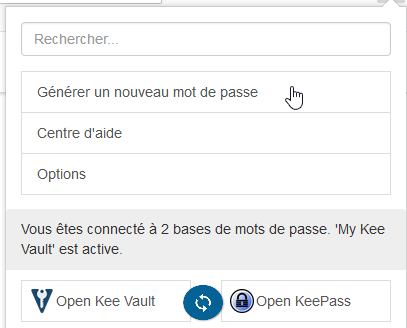
Thanks for the clarification and design mockup. I’m afraid nothing like that is possible at the moment. You can export your Kee Vault kdbx file and load it into KeePass manually but I realise that for some use cases that’s not going to be as helpful as a full sync between the two apps.
I’m intending to enable some more advanced “backup” options for premium accounts in future and it’s feasible that an automatic sync with a locally held KeePass file could be one of those options, although to ensure a reliable sync it’s likely that some KeePass features would need to be disabled so we’d have to look carefully at what can actually be synchronised and whether it is useful enough to be worth the effort of developing the feature.
I’m not sure how practical it would be in regular usage though? You’d have to unlock the database in both Kee Vault and KeePass before any sync could occur and it could become quite complex to understand the behaviour of the feature.
Certainly it would need some refinement from the idea of displaying a button in the extension UI as you’ve suggested - I don’t think it would be clear enough to people what would happen if they click that button, and I wonder whether it should be a manually initiated operation at all or entirely automatic. Since we’d have to include the feature in a new version of the KeePassRPC plugin anyway, it would also be worth considering whether there is any need for the browser extension to be involved at all.
I’m interested in hearing more about the idea and what is driving your desire to sync the local and Kee Vault databases.
Hi, mostly is to sync with keepass2android as it works a lot better to fill entries than using the kee vault web site and copy paste. Unless you intend to make a android app eventually, something like bitwarden or lastpass. My current setup involve a kdbx in nextcloud sync with my laptop and my phone and my work computer. Kee vault is fine for me except the android part, that is why i want to keep everything in sync.
Or is is there a way to connect keepass2android to keevault? That would also work. I tried without success.
Thanks for the feedback.
Did you know you can install the app to your Android phone? It’s still a copy/paste system when accessing a password so not as easy as the auto-fill feature on desktop but it does at least make it easy to load your Kee Vault, and all the syncing and offline access is then taken care of automatically.
I’m not familiar with what bitwarden or lastpass do on Android. How is it different to the Kee Vault experience on Android?
keepass2android doesn’t work with Kee Vault. I’m not sure it makes much sense for it to since it is focussed on managing local files (or at least locally cached copies of files from external storage locations) but perhaps I could fork it to make something similar that works with Kee Vault.
It’s early days but I would guess that I’m more likely to invest effort into improving the experience on Android if that’s lacking in some way, before I would invest into a local desktop KeePass to Kee Vault sync feature.
I tried to use the web app on my phone and the reason i still want to use keepass2android is the autofill.
Bitwarden and lastpass has autofill ( i have been using lastpass for 6 years but wanted to move to a open source solution, thats why im here now).
If there was a Kee app with autofill or a keepass2android link, then i woud not need to sync my own cloud database with keepass2android and maintain a local file in sync. Just an occasional backup would be enough. So i guess just a autofill feature would solve my sync problem.