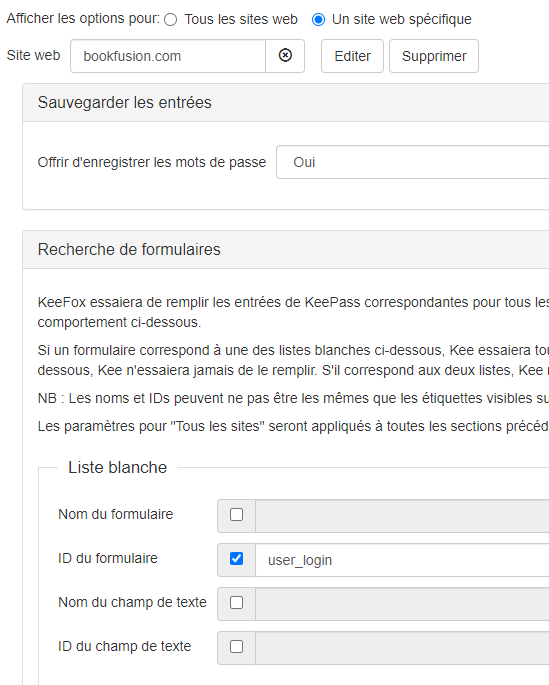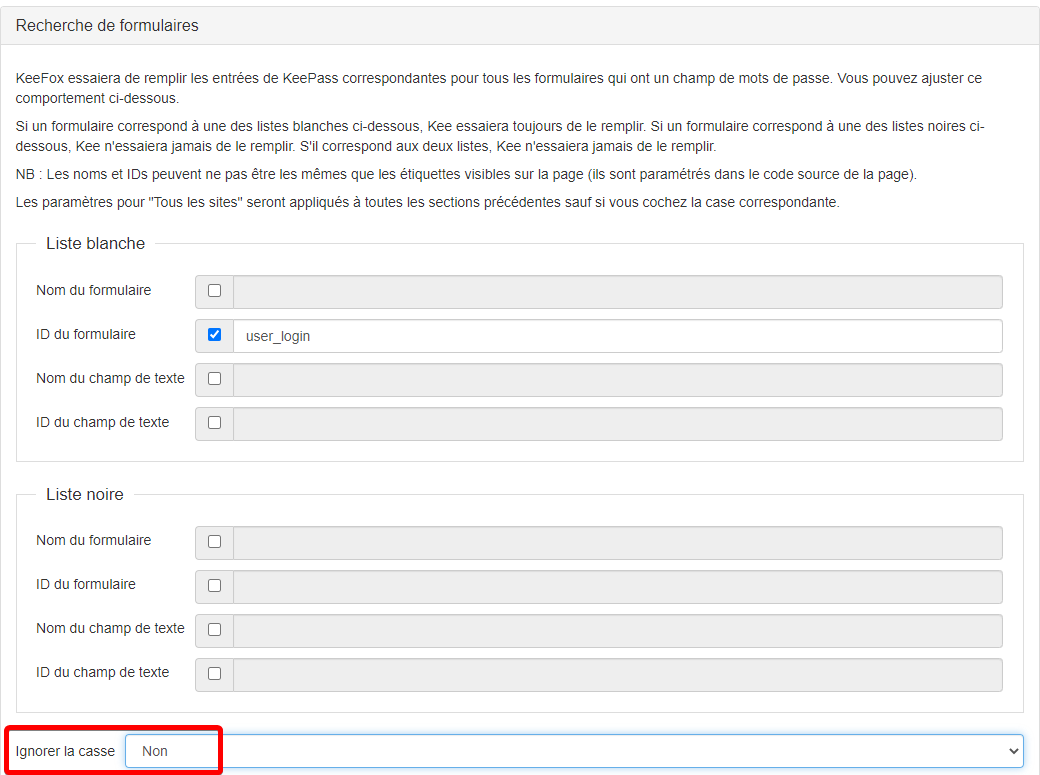Setup
Vivaldi : 4.0.2312.27 based on chromium 91.0.4472.102
Keepass : 2.48.1
KeePassRPC : 1.14
Kee Browser extension : 3.9.5
Website where username is never detected
BookFusion
https://www.bookfusion.com/users/login
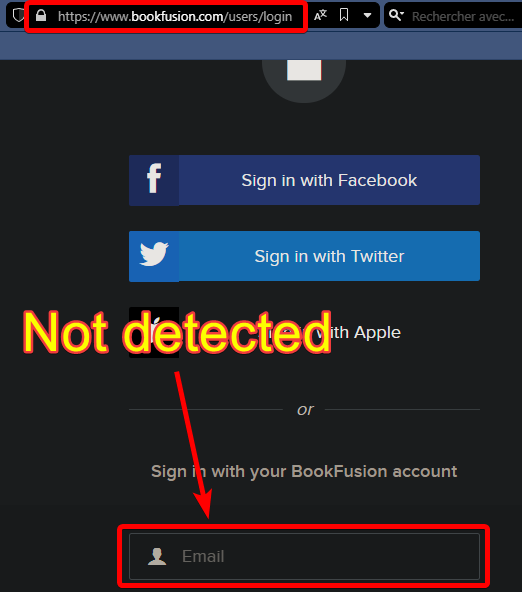
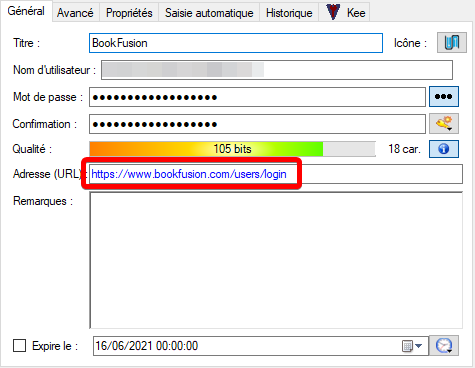
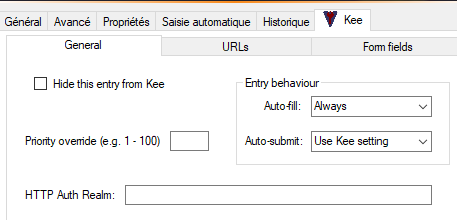
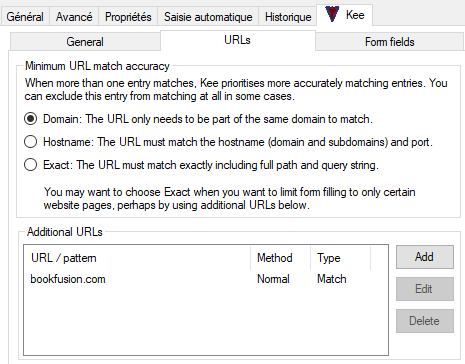
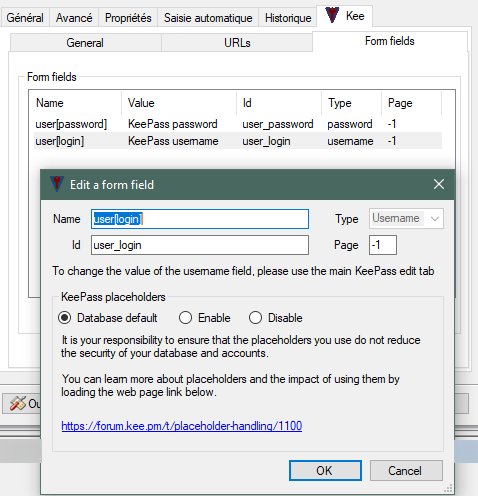
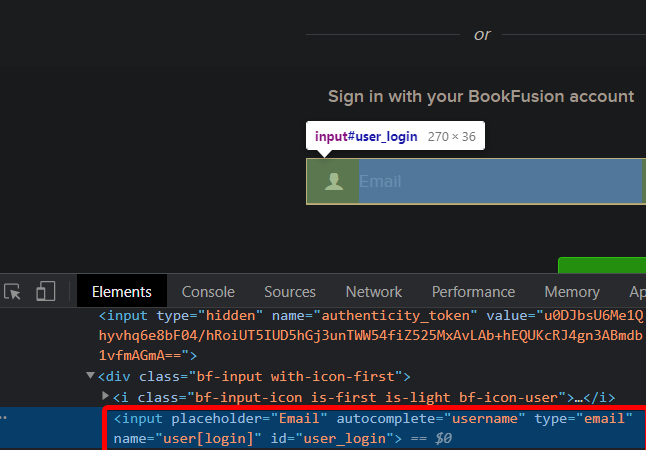
I tried to add a specific domain rule to no avail to match the form id.
My KPRPC JSON
{
"version": 1,
"hTTPRealm": "",
"formFieldList": [
{
"name": "user[password]",
"displayName": "KeePass password",
"value": "{PASSWORD}",
"type": "FFTpassword",
"id": "user_password",
"page": -1,
"placeholderHandling": "Default"
},
{
"name": "user[login]",
"displayName": "KeePass username",
"value": "{USERNAME}",
"type": "FFTusername",
"id": "user_login",
"page": -1,
"placeholderHandling": "Default"
}
],
"alwaysAutoFill": true,
"neverAutoFill": false,
"alwaysAutoSubmit": false,
"neverAutoSubmit": false,
"priority": 0,
"altURLs": [
"bookfusion.com"
],
"hide": false,
"blockedURLs": [],
"regExBlockedURLs": [],
"regExURLs": [],
"blockHostnameOnlyMatch": false,
"blockDomainOnlyMatch": false
}
What can I do ?
I tried to enable/disable case sensitive in extension domain settings to no avail.
Password on the next page is detected and filled.