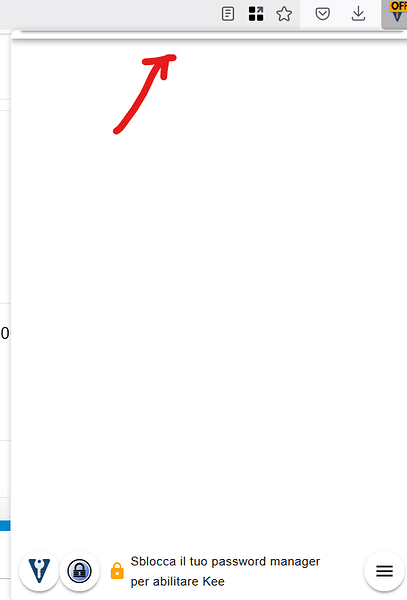Since Firefox has updated to Version 135 Kee Browser Plugin is not working anymore.
OS: Windows 11 Pro 24H2 with all available updates installed.
Hi community,
Any solutions or ideas about the problem?
Thanks and kind regards,
Alex
It works for me (and in version 136) so it’s unlikely to be related to the update. Please check out all the advice in Troubleshooting and then supply some more information if nothing in that page helps.
Works fine with this versions:
Firefox x64 136.0
KeePass 2.58
KeePassRPC 2.0.2.0
Kee Browser extension 4.0.7
Windows 11 Home Version 24H2 (OS Build 26100.3323)
It doesn’t work for me.
Firefox x64 135.0.1 and 136.0
KeePass 2.57.1 and 2.58
KeePassRPC 2.0.2.0 (ports verified)
Kee Browser Extension 4.0.7
Windows 10 Home Version 10.0.19045 Build 19045
There’s a strange stripe on top of the popup windows but I cannot access to it.
the same with firefox 136.0.2 and 136.0.4.
same configuration on another pc with windows 11, it works.
how can I fully delete every Kee file in order to make a brand new installation? it looks like something is keeping when uninstall and install the plugin again
Still works with this versions.
I never uninstalled any of these components before updating them.
Windows 11 Home Version 24H2 (OS Build 26100.3624)
still not working for me, even with firefox 137.0. RPC plugin shows I’m connected, so I strongly suspect the problem is on extension side.