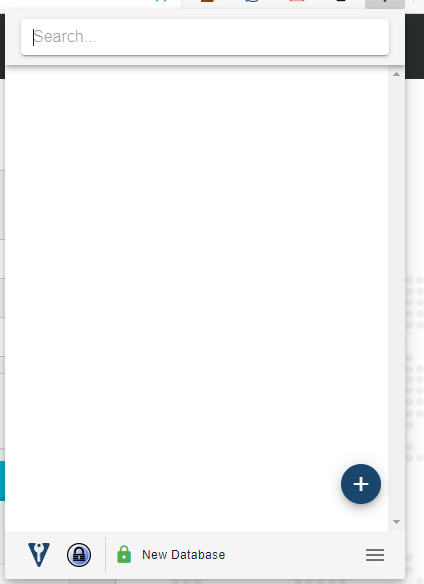Just saw your new version. Seems like it works with the new “Chrome” version of Edge now. I’ve been wanting to switch to the new Edge but couldn’t because 3.5.19 didn’t work. Will monitor it and report back. Thanks
The plugin claims to come from kee.pm but it is not mentioned on the front page of Kee Vault Ltd.
I’m afraid it might be maintained by someone else than kee.pm and the plugin could contain malicious code. Browser plugins are a possible attack vectors and I’d like to be able to verify that it comes from legit source.
Front page mention or link would be enough for me.
Thanks for checking it out @proftech. It should theoretically behave the same as Chrome (it’s exactly the same file I upload to each extension store) but there may be some unexpected issues due to how new Microsoft’s implementation of browser extension support is. I look forward to hearing how you get on with it later.
Thanks for raising your concerns @Harri_H - I’ve responded in your related topic at Kee extension for Edge
The link that @SecretKeeper helpfully posted contains the extension files that I upload to Firefox, Chrome and Edge stores (as well as the exact source code that was used to generate the files) so if you want to perform some extra authenticity checks you can start there.
Looks like I spoke too soon. I switched to Edge and after using it for a few days, it has begun to intermittently come up with an empty dropdown. I may have isolated one web site that seems to do it every time but have intermittently found it to act up on other sites also.
edited I changed the port used [slightly] by the app and it seems to be working. Will keep you posted.
I’ve been using the plugin on Edge for quite some time already, and I never encountered any issues. I installed it from the Chrome store a couple of months back.
Thanks for the feedback @bobvandevijver
I’m interested, if you now visit the official extension page on the Edge store, does Edge know that you have the extension installed even though you originally installed it from a 3rd party store?
Nope, it does not: it just shows “Get”
Interesting note; When the dropdown comes up empty, the icon in the field still shows 3,4,5 etc. So it seems the database is being searched, but the dropdown isn’t being populated. Any clue??
@proftech I guess the “dropdown” you’re referring to is the panel that appears with the list of matched entries when you click on the Kee icon within a form field?
Are the correct entries shown when you view the list of matched entries in the main Kee popup view (the Kee icon on your browser toolbar)? And if so, do they correctly fill the form fields when you select them?
No, the new dropdown at the top of the screen is empty also. BTW, when I visit the official Microsoft extension web page it says “Extension already installed”
edited attaching a screen shot. Seems like if I click the “Open Keepass” icon the dropdown populates immediately.