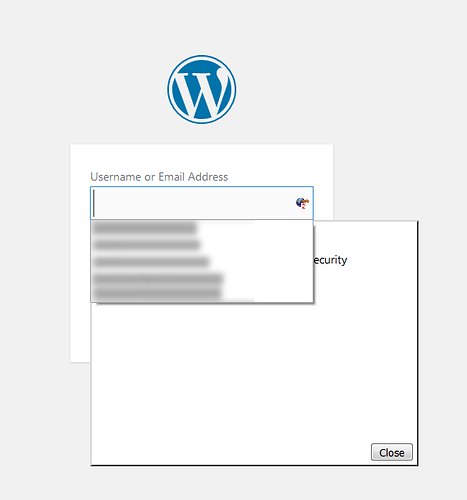When i click inside a form input box my browser will show a drop down of previously entered information for me to select from. The problem is when i see the Kee icon on the far-right of an input text box and i click it Kee’s drop down appears allowing me to select user+pass options, but if the browser remembers text input into that field you see it’s drop down box appear over top Kee. This then requires me to click on Kee’s drop down box (found behind) before i can see.
Is there some way you can set Kee’s icon to have a higher Z-order or something so that the input box’s drop down is behind Kee or, even better, it doesnt show the input box drop down if Kee’s icon is clicked (only Kee’s drop down shows)?
Here is an example: