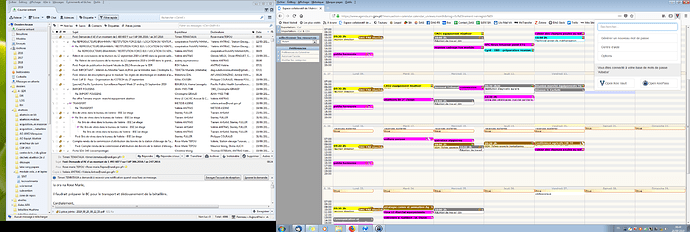I have a suspect that after upgrading KeeFox from v2.3.19.1 to v2.5.6 the menu item “Save latest login” is not shown in Kee main menu… I would like to test previous versions but where can I downloaded previous releases? They are removed from Mozilla addons site… so maybe there is an archive of previous versions somewhere. I tried to find e.g. v2.4.15 without any success.
All versions are on GitHub:
You’ll need to refer to the version/release documentation to understand which ones you can safely install, how to do that, and what happens regarding automatic updates.
There’s no known reason that the “Save latest login” menu item would be missing in any recent version so please do let us know how to reproduce any problem you find.
Hi Im a new user and still encounter the same problem : the kee menu in the navigator doesn’t hold a “save latest password” button
the versions I’m using are : keepass 2.42 and kee 3.2.7 in firefox 60.9.0
I made a screen print to illustrate.
Has anybody come up with a solution?
I am frustrated and confused. Adding a new database entry or updating the password to an existing entry succeeds in creating the new information in the database but when the computer is rebooted, the information is gone and the database is back to the previous version. The history counter shows no record of my changes. This is Keepass 2.43 and RPC 1.9 with Firefox running under Linux Mint.