I’ve had this issue intermittently for quite a while (1+ years). I think it’s associated to when a Firefox session is restored, and a tab for a site with HTTP Basic Auth is revisited. Kee will start generating many popup windows with matching credentials, but it gets stuck in a loop such that I can never actually pick one and it just eventually crashes the browser if left to keep creating the popups.
Common things about when it happens:
- Usually happens after a HTTP Basic Auth page was visited and left in background
- Some time passes
- Firefox crashes (for any reason) or just needs a session restore
- Session Restore happens
- Background tab with HTTP Basic Auth page gets re-activated and then a slew of Auth popups get generated
- Often the only way to escape the loop is to kill firefox in task manager and abandon that session restore (as it seems to occur across multiple session restores once whatever triggers it occurs.)
Sites: My router’s config page(s) and Wyze (defang) webcam - both of which use HTTP Basic Auth. I’ve never seen it happen with anything other than HTTP Basic Auth pages.
System info:
Windows 10
Firefox (latest/various versions) currently v90.0 (64-bit)
Kee v3.9.5
KPRPC: v1.14
Keepass 2.48.1(64bit)
See this screenshot of the most recent incident. I blurred the background info to protect the privacy of the innocent…
I know that’s not a lot of info to go on, but I’d be happy to try collecting some debug or better info, just let me know what you need and how I can get you better detail to track this down.
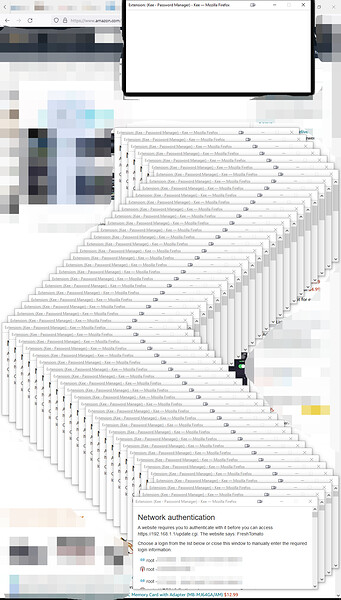
 I’ll have to hit the bug “naturally” some how to do any testing.
I’ll have to hit the bug “naturally” some how to do any testing. , you can run FF in normal mode again.
, you can run FF in normal mode again.