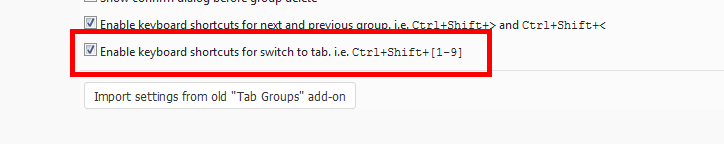I don’t use keyboard shortcuts of Kee in Firefox 57 but I wanna use these shortcuts (CTRL+SHIFT+1,2,3,4) for switching tab groups (Simple Tab Groups add-on). So how I can disable hotkeys for Kee to release them for another purpose?
Unfortunately Firefox does not permit this at the moment.
They have a variety of bugs open that relate to the limitations in this area but https://bugzilla.mozilla.org/show_bug.cgi?id=1303384 is most likely the one that needs to be fixed to allow you to control the hotkeys.
According to Mozilla, that option could not prevent the addon from consuming those shortcut keys. Perhaps it just disables the action when the keys are pressed, which would then have the appearance of disabling the functionality, which may be what a lot of users are most interested in.
Hi @luckyrat but maybe i am missing something but it seems you misunderstood what Dan is asking. He is asking abotu “disabling” the shortcuts being used by Kee, not enabling them.
I am having the same problem. Currently i see Kee takes control of CTRL+SHIFT+2 and brings up KeePass password window. Ideally i would like to disable that feature in Kee because it is causing havoc in my other add-ons. Surely it should be easy to do…it involves removing a line of code (or commenting out or adding an if condition). It’s not complex at all.
adding an if condition
Firefox does not support this (neither does Chrome but Chrome offers a way for users to customise which keys are bound if the default is not ideal).
Unfortunately key binding is fixed and unconfigurable by design.
Curious…when i disable Kee i notice that CTRL+SHIFT+2 is no longer bound and my other plugins can properly use this shortcut (e.g. Screengrab plugin). When i enable Kee it loves to bring up KeePass window when i use this shortcut.
So its clear there is something set in Kee that can be disabled to prevent CTRL+SHIFT+2 to stop bringing up the KeePass main window.
All i want is for Kee to stop bringing up KeePass when i use that shortcut. Surely there must be a way to tell Kee to simply then assign CTRL+SHIFT+2 to something else since it is currently already locating and popping up the KeePass desktop app by default. That right there says it is a static assignment in Kee. And i wouldnt care what it would be re-assigned to, just not the KeePass main window.
Surely there must be a way to tell Kee to simply then assign CTRL+SHIFT+2 to something else since it is currently already locating and popping up the KeePass desktop app by default
Looks like there are two different feature requests here now:
- Prevent Kee from binding to Ctrl-Shift-n (so that other addons can do so instead)
- Change what happens when Crtl-Shift-n is pressed (optionally doing nothing at all; no other addon can use the key)
The 1st request cannot be implemented, as described above it is statically defined (in the addon’s manifest.json).
If the 2nd request excludes the “magic” Ctrl-Shift-1 combination, this would be possible to implement (and as per my previous comment, I suspect that’s what “Simple Tab Groups Add-on” is offering).
Whether it is a good idea to implement such a feature is debatable though, I’m leaning towards no at the moment but welcome further feedback to help us determine the scale of the pros and cons.
Great the new (beta)!!!
Some shortcut are in conflict with other extensions (like Nimbus). Can them be change in options?
Thanks Luckyrat
I love this addon. It is great in terms of web sites compatibility, compare to another similar addon.
However, I DON’T LIKE the pre-defined shortcut keys at all, since it was still a legacy addon.
Please, remove the shortcut keys or let users to configure them in the future versions.
Thank you.