It used to give me a list username to select, but not anymore. Find Matching Logins does not work either.
Any ideas?
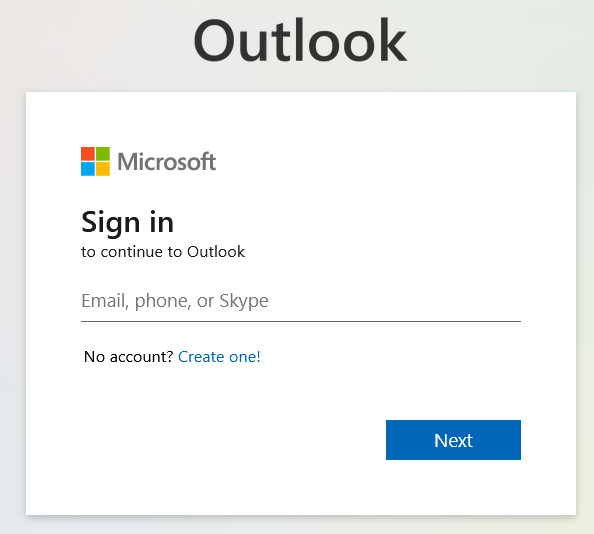
Password field (next page) still gives me option to select.
It used to give me a list username to select, but not anymore. Find Matching Logins does not work either.
Any ideas?
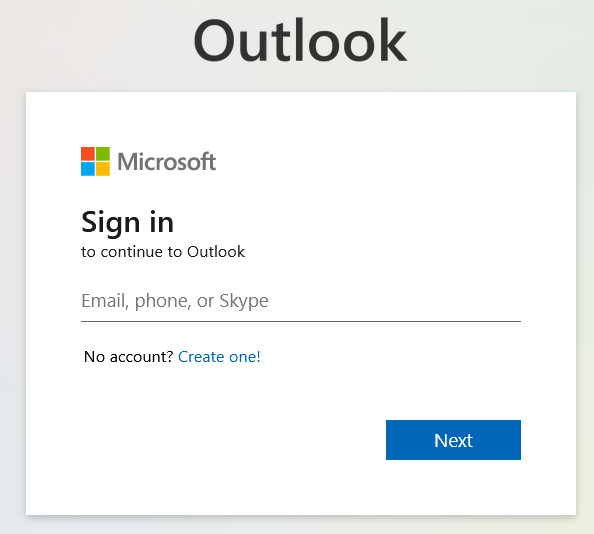
Password field (next page) still gives me option to select.
I was having the same issue but I was able to get Kee to list Outlook/Live/Hotmail usernames in this field as follows. These instructions are for the Chrome version of the Kee browser extension.
You are a star, worked on firefox, Many thanks
I’m glad it worked for you!