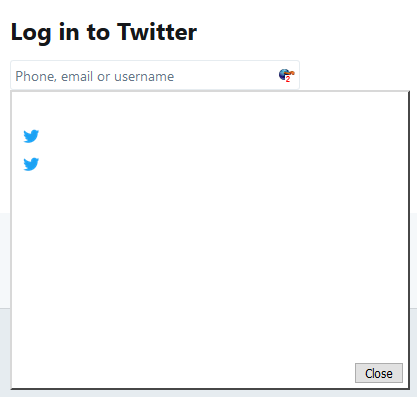In Firefox settings, you have the ability to change the color of the default text and background color.
And the password suggestions seems to use the default text color, but the background color isn’t changed according to the default background color. Is there a way to manually change either one of the colors that Kee is using? / Could allow custom theming via the Kee settings in a future release?
Here’s a demonstration of what trying to use Kee to log in currently looks like to me:
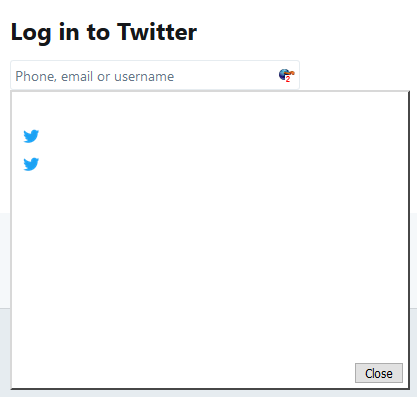
Sorry for the delay looking into this and thanks for being proactive with the PR on GitHub.
I had bookmarked this to investigate browser colour themes when I get some time but that’s yet to happen. Ultimately I would like Kee (in all parts, not just this matched logins panel) to follow whatever theme configuration the user selects but my brief investigation into this at the time I developed Kee 2.0 suggested that this was not possible in Firefox. I have seen various updates over the past year which suggest that a lot of the bugs and missing features have now been addressed so I am optimistic that when I get time to look into it again, a more complete and reliable solution can be found.
In the mean time, your suggested fix to hard-code the font colour to be black is a good idea and I’ve commented on the PR with a bit more detail.