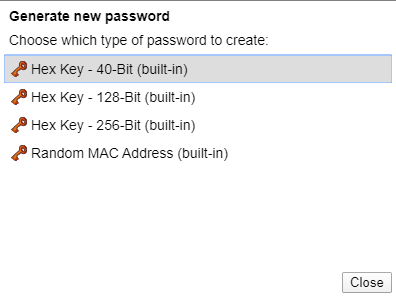So far so good, and I really enjoy using the Kee browser extension with Keepass. Right now I’m using mostly Enpass.io but the autofill + autosubmit never seems to work and that’s what I really want.
Thanks for making this chrome browser extension!
Feedback
- no option for browser extension to “hide / remove icon” in the input fields - maybe add an option in the Advanced area of browser extension options…
- password generator seems weak (CTRL + Shift + 4). why does it only seem to generate just numbers and letters? can we make it generate symbols too? sometimes websites force symbols and that would make this browser extension password generator not very useful. please add a bullet option to generate 8 to 12 password.
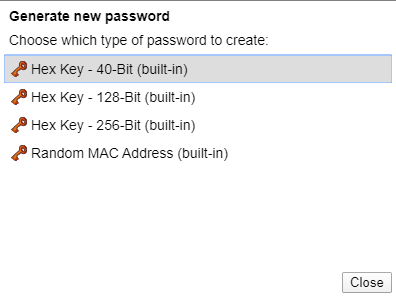
- very hard to “find keyboard” shortcuts - I had to goto chrome://extensions/shortcuts in browser window. maybe you can add / update the browser options and provide a hint.
Everything else seemed pretty good. Not gonna lie though, I did checkout that one browser extension by KeePassXC-Browser and it had some great options. Perhaps you can download that addon and see if you can migrate / copy some features… or even find inspiration.
Thanks for the feedback.
I’ll revisit this idea once the new user interface styles are applied across the entire extension since this might result in other improvements that affect the usefulness of that icon.
This depends upon your password storage source - either KeePass or Kee Vault. You can add as many password profiles as you want with whatever names you prefer but we are unable to modify the list of profiles. I will be exploring whether we can or should develop our own password generator within Kee itself and of course will include more “useful” presets if we can achieve this.
This is a function of the web browser you use (different for every one) so we haven’t prioritised training users how to use their web browser but I agree that it would be a nice touch if we could include a direct link to the relevant settings page to help those who are exploring that part of their browser for the first time. I’ll be revisiting the default keyboard shortcut keys soon as well as updating the options page so if it’s possible to do so, I’ll include a cross-reference link as you suggest.
I’ve not looked at that extension and might not get much time to do so in the foreseeable future. Are there any features or options in particular that you think would work well if incorporated into Kee?