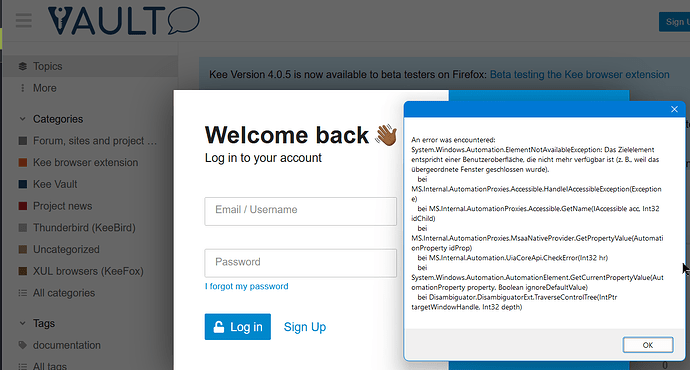I use the Kee add-on 3.11.13 with Firefox 130.0 on Windows 11 Professional 64 bit 23H2. For several weeks now on some sites Kee does not auto-fill the credentials and when I use the Ctrl+Alt+A hotkey for KeePass auto-type I get this error popup . As you can see also with this site.
After clicking OK sometimes the auto-type popup opens correctly anyway as with this site but sometimes nothing happens.
Is this an issue of Kee or of KeePass?