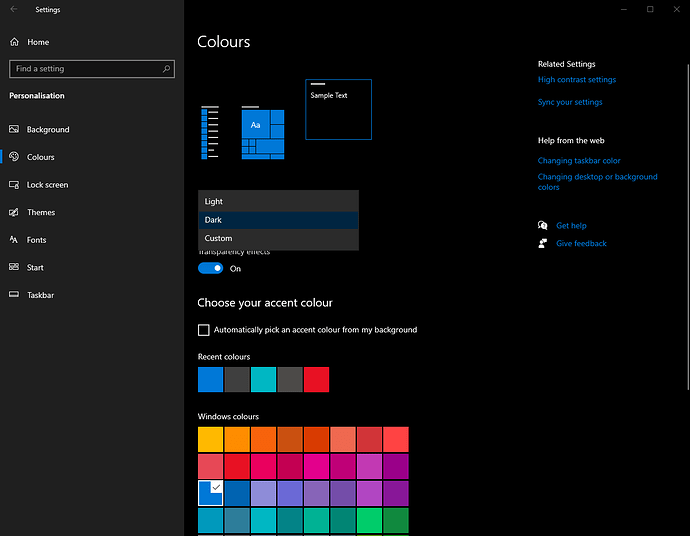The dark mode I assume is supposed to set if windows is set to dark mode, but kee is still white and the options page is the same as the old one so nothing there to edit.
I wasn’t aware that Windows supported a dark mode yet. I think Mac and Linux have supported it for some time but perhaps there is just some setting I have not found in Windows.
Please can you outline how you enable this mode in Windows and say which web browser you are using?
Both the operating system and web browser have to support the feature before Kee can use it.
Also note that as of Kee 3.5, only the main popup supports the dark theme. In future we will replace the current options page with a new one that supports dark themes but it will take some time before dark mode is supported in every visible part of the extension.
its been supporting it for a year now, and firefox and other programs can read it to set the color based on windows theme
If you set it here, all programs that read it(file explorer does too now) it will be in dark mode, the default theme of firefox sets it to white or black depending on this setting.
There are two Windows settings: Windows theme and App theme. You’ll need to set both to Dark mode for Firefox to switch to Dark mode.
The situation is rather complicated because of the partially independent Theme setting in Firefox - setting this to Dark is not sufficient on its own to make Firefox switch to Dark mode. A fix for this Firefox bug may offer a solution one day.
There are also various Firefox bugs that mean that if you enable the advanced resistFingerprinting option, extensions like Kee can’t function as expected, with dark mode problems being one symptom of this issue.
You may be able to work around these various bugs by setting ui.systemUsesDarkTheme in about:config to 1 (dark mode) or 0 (light mode)
I see no systemusesdarktheme in the config