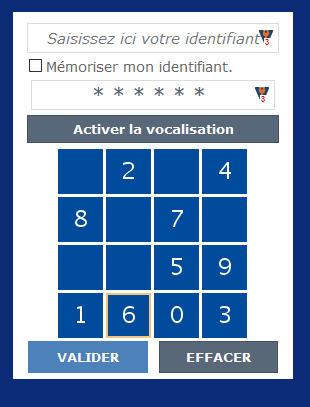
Hi,
Is there a way to save this kind of password correctly ?
Figures always changes of position in the picture.
you can see here:
https://www.labanquepostale.fr/
Thanks
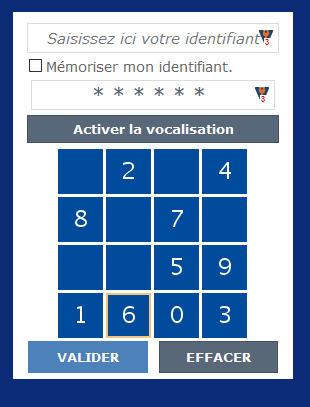
Hi,
Is there a way to save this kind of password correctly ?
Figures always changes of position in the picture.
you can see here:
https://www.labanquepostale.fr/
Thanks
Is the number entered the same each time? If the number is the same, then just putting that number into Keepass should work fine. If the password is the pattern (so that the numbers entered each time vary) then you can’t save the password in any password database because it changes each time.
Number is the same (same password of 6 digits).
I found in the code that the keyboard was an image generated by the server each time the page is loaded.
[id=“imageclavier”] {
background: url(loginform?imgid=allunifie1&e=3&0.23649040504184016) no-repeat 44px 6px;
On this image, 16 buttons are positioned above digits. The 6 positions of buttons you click are posted to server as a password. As image always change I think it’s difficult to Kee to have an OCR module to recocgnize the good figures…
Kee doesn’t need to read the digits on screen if the password is the same. It just needs to read it out of the database and submit it in the form. You’ll need to use something to figure out what the form id is for the passcode field. Then you go into Keepass and edit the entry on the Kee tab. On that tab you can specify what the fields are including their id and what value to put into them.
I think I didn’t explain correctly the way this login box works when I speak about OCR:
For example:
if the grid image is like in my first post:
. 2 . 4
8 . 7 .
. . 5 9
1 6 0 3
and my code is 732554
position in html are:
1 2 3 4
5 6 7 8
9 10 11 12
13 14 15 16
The server will receive : {7,16,2,11,11,4} to rebuild my real password.