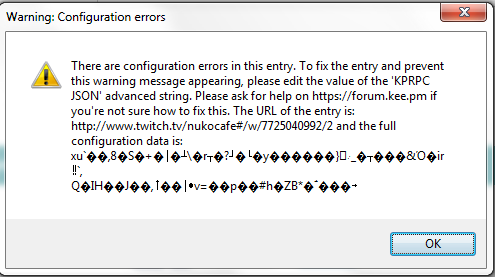When logging into KeePass 2 (2.39.1) on my Windows 7 PC, I get the following message.
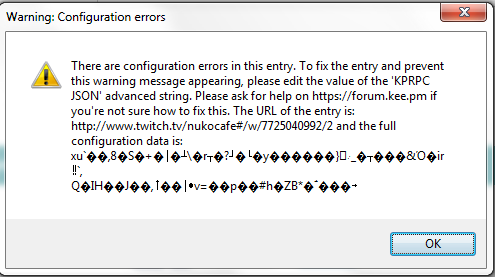
The Kee version installed is 1.8.0. The twitch.tv URL listed is not in my password database. I cannot find a file with “kprpc” in it anywhere on my computer. I do not know where to begin looking for the JSON file, and the configuration data is gibberish, so there are no clues there either. Your time and attention in this matter is greatly appreciated.
Edit the entry in question, go to the tab “Advanced” and just delete the entry called “KPRPC JSON”. Should be regenerated when needed.
There is no such option under Tools > KeePassRPC (Kee) Options… > Advanced.
There is no such option under Tools > KeePassHttp Options… > Advanced.
There is no such option under Options > Advanced
There is no folder associated with Kee or KeePass labeled “Advanced”.
Respectfully, the instructions as given are too vague to follow. Your continued assistance would be greatly appreciated.
You double click on the damaged entry to edit it (or right click and then “Edit/View Entry”). Then you go to the tag “Advanced” and there should be said entry, which can just delete.
As I mentioned in my initial post, the entry URL in the error message is not among the passwords in my file. How do I edit an entry that doesn’t exist?
Use the search function to find the entry. There’s a chance that the entry might not have the URL where you expect it to be.
Kee allows more URLs to be used with a single entry.