When using Kee in Thunderbird, the auth window itself doesn’t resize despite the added dropdown menu, causing the buttons to be partially clipped off.
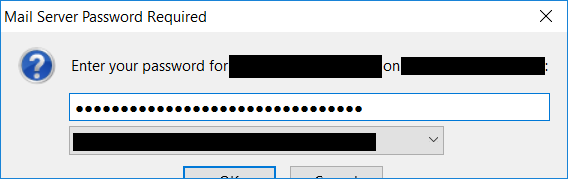
When using Kee in Thunderbird, the auth window itself doesn’t resize despite the added dropdown menu, causing the buttons to be partially clipped off.
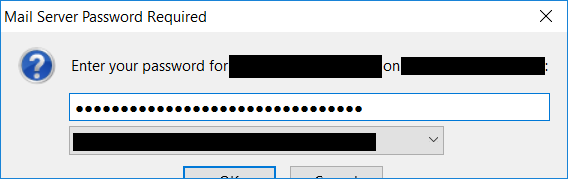
I’ve been experiencing this problem for over 6 months now. It seems to be related to windows font sizes (I use a slightly enlarged font for greater readability). But it is a real nuisance, as on some occasions I can’t even see the buttons and have to use the tab keys and guess which button is active.
I’ve probably been dealing with it about as long, I just didn’t ever seem to have time to report it when I noticed it again. I run standard scaling for my resolution (125%), which could be to blame. Far as I can tell, that’s the only setting of that nature that could be related. Either way, a fix would be nice. It’s not debilitating, but it is irritating.
I came across an AHK script that may be able to fix it as needed, but that’s definitely a kludge and not a preferred way to fix the issue. I’ll test it out when I get some free time later and see if it gets me anywhere.
This is caused by a bug introduced in Firefox and hence inherited by Thunderbird. I don’t know what (if any) development work is ongoing for Thunderbird but it would be up to them to fix the issue so that the command KeeFox issues to resize the dialog to an appropriate size is respected.
Thunderbird remains under active development.
Thanks for the link. I’ll follow the issue there.
Fix has been released in KeeBird v1.0.0