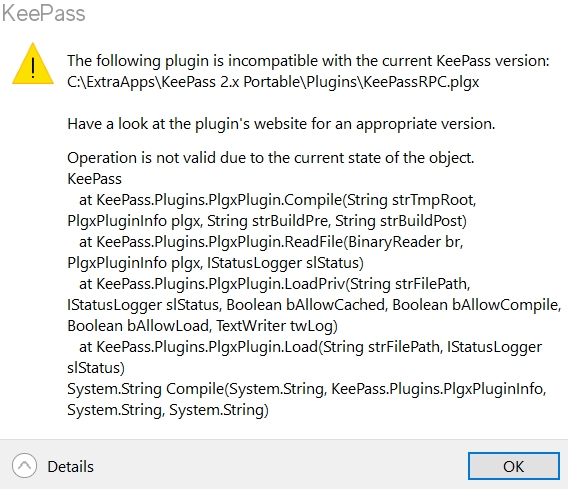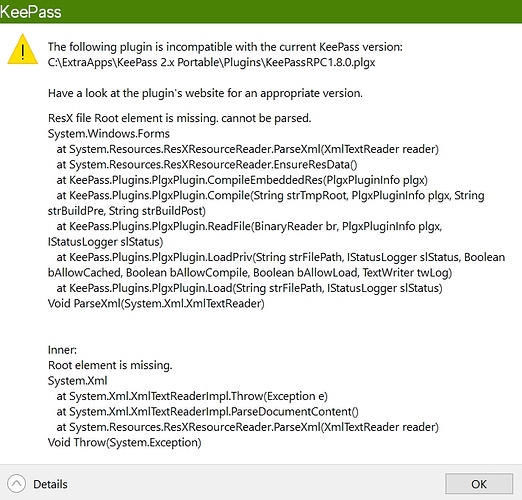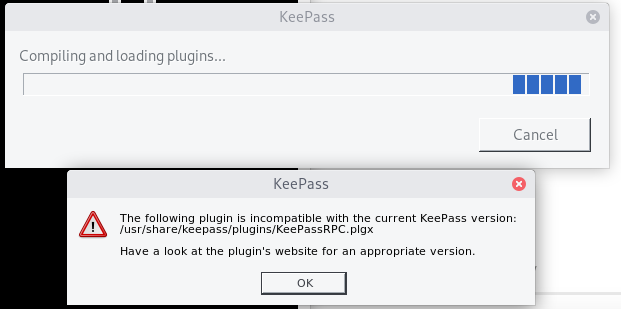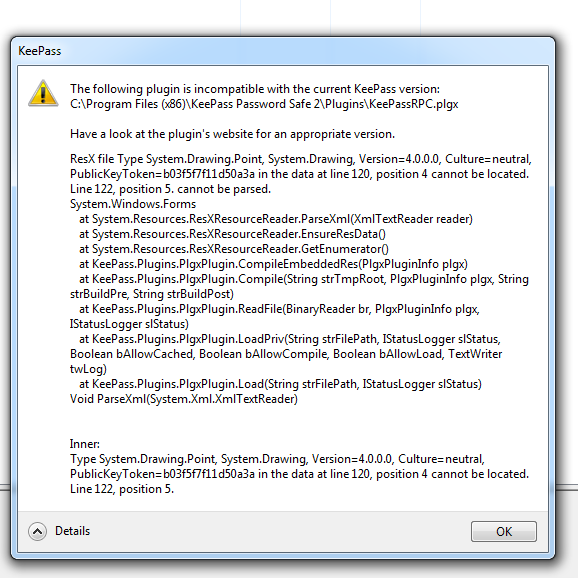@Lex please can you supply the complete error message that you see with KeePassRPC 1.8 on KeePass 2.38 or 2.39 (screenshot if that’s easiest)?
@Padua :
Since others with older Windows versions are also facing this issue it seems that is not caused by the new version of .NET.
It looks like Lex is the only potential other person with the same issue - the others are definitely describing more generic incompatibility errors. Let’s await further info before we reach this conclusion.
That said, I have looked through the changelog and can’t see any known reason to explain this issue.
error CS0234: The type or namespace name ‘Linq’ does not exist in the namespace ‘System’ (are you missing an assembly reference?)
This is very suspicious. Linq has been a core component of .NET for many years and this is not a new requirement in v1.8. For your system to suddenly complain that it is missing may be indicative of a corrupt Windows / .NET installation (as said earlier, .NET is typically bundled with Windows now so faults with .NET are typically resolvable via the same routes as other faults with Windows - Reset to factory defaults, reinstallation, etc.). But let’s not jump straight to that conclusion before we can see if anyone else is suffering with the same issue.
It would also be worth verifying that you’re not somehow running KeePass in a legacy mode which prevents the use of .NET 4+. I can’t recall exactly how to do this at the moment but it’s worth looking into - perhaps you had some sort of customised .NET configuration for KeePass which got overwritten when Windows installed the latest update.
warning CS0659: ‘KeePassRPC.DataExchangeModel.EntryConfig’ overrides Object.Equals(object o) but does not override Object.GetHashCode()
That can safely be ignored.
Is there a way to DM this to you or email?
You should be able to send me a PM (click on my name/avatar and then the Message button).
Possible resolution method for the root element missing issue
Unfortunately, as with all historical mentions of this error I found on Google, it appears to apply to ancient versions of .Net when using the Visual Studio designer tool, rather than the current context of compiling a plgx file.